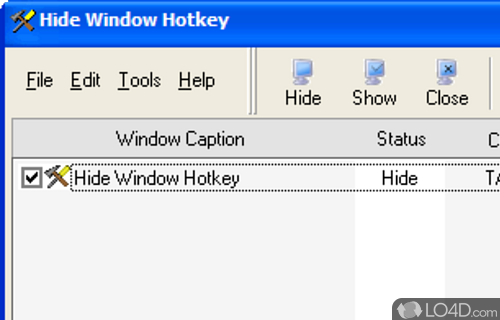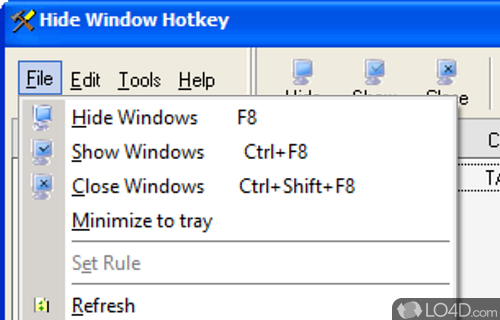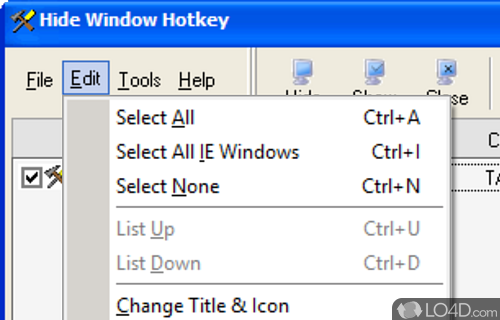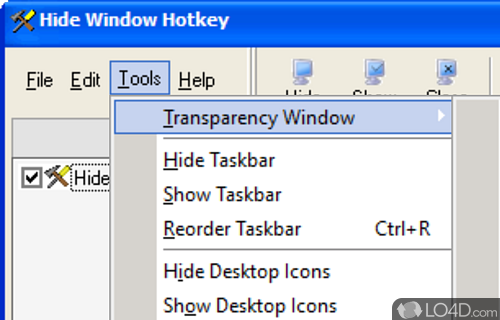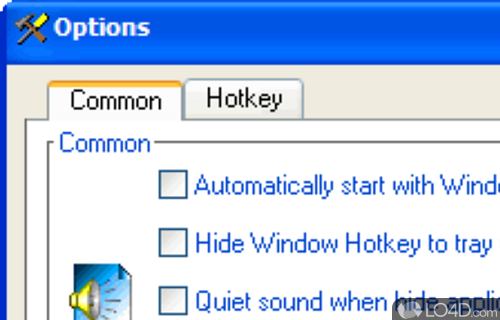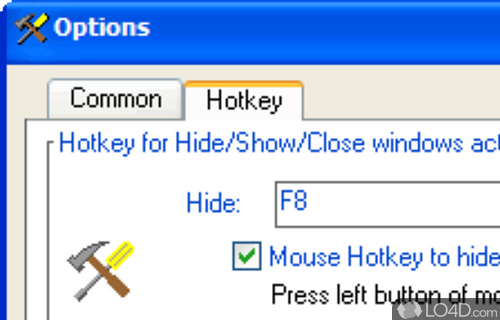Hotkey-powered tool which can change the visibility and transparency of windows for a cleaner-looking desktop with less clutter.
Hide Window Hotkey 4 is a minimalistic and well-designed freeware hider app and desktop enhancement utility, developed by Elongsoft Software for Windows.
The download has been tested by an editor here on a PC and a list of features has been compiled; see below. We've also created some screenshots of Hide Window Hotkey to illustrate the user interface and show the overall usage and features of this hiding program.
Hide applications quickly by Hotkey.Auto resize programs,transparency windows
Hide Window Hotkey is a utility which allows you to hide the windows,and programs which are running on your screen.It will instantly hide or close all (or some) programs through Mouse Hotkey or Keyboard Hotkey.
Resize your programs automatically every time they start,such as maximize,minimize,normal,minimize to tray.Set application windows transparency.Reorder the windows on taskbar based on your choice.Show window property of application.
Features of Hide Window Hotkey
- Apply transparency effect from 0% (fully transparent) to 100% (solid) rate to any program in Windows 2000/XP/2003.
- Arrange the windows on taskbar based on your choice.
- Automatically maximize or minimize or normal all new windows you specify.
- Automatically minimize all new windows you specify to system tray.
- Automatically select newly created windows.
- Customizable hot keys
- Hide any application window completely through Mouse Hotkey or Keyboard Hotkey.
- Hide taskbar, hide desktop icons.
- Minimize the current window to system tray.
- Password protect hidden windows.
- Quiet all sounds when hide program windows.
- Show window property of application, such as window handle, class name, process id etc.
Compatibility and License
Hide Window Hotkey is provided under a freeware license on Windows from desktop enhancement software with no restrictions on usage. Download and installation of this PC software is free and 4.0 is the latest version last time we checked.
What version of Windows can Hide Window Hotkey run on?
Hide Window Hotkey can be used on a computer running Windows 11 or Windows 10. Previous versions of the OS shouldn't be a problem with Windows 8 and Windows 7 having been tested. It runs on both 32-bit and 64-bit systems with no dedicated 64-bit download provided.
Filed under: